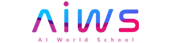- Duration: 10 Sessions
- Age range : 11 to 13 years
- Level : Intermediate
- Duration : 10 Weeks x ~ 1 hour
- Mode : Online and Self-Learning
- Learning content : Rich & Experiential
- # of lessons : 12
- # of quiz : 10
- Learning Experience : Hands-On
- Concepts : Learn to Code
- Coding tools : Phiro Code app + Pocket Code app
- Capstone projects : 2
- Subscription validity : 6 months
- Course Certificate on Completion
- Membership to AIWS community