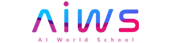Introducing new technology and platforms in a classroom setting is challenging. Teachers need to first learn about the new technology, practise it, test it, and finally implement it in the classroom. Computer science is now included as a part of STEM learning. Elementary school teachers can incorporate computer science across various content areas using easy coding options.
What is physical computing in computer science?
- Physical computing in the world of computer science refers to making or using devices that communicate with the physical world.
- The devices in physical computing receive input signals from the environment.
- The processors (computers) take the data received from input and convert it into some output.
- In physical computing, an input-process-output flow is created.
- A simple application of physical computing that we find in everyday life is the air conditioner and remote control.
- The air conditioner receives input from the remote control when the button is pressed. In return (as an output), the air conditioner is turned on.
The benefits of physical computing in schools
- Physical computing as a part of computer science helps students learn hands-on and fosters improved collaboration between them.
- Teaching computer science in schools empowers students to apply problem-solving skills and computational skills to solve problems in various subject areas.
- Coding options coupled with computer science techniques allow kids to learn by doing hands-on activities.
- Computer science provides kids ample opportunities to interact with the world around them.
- As data is gathered from various sources, children can implement the problem-solving approach to understand the data and create an interactive project.
- Children can strike a natural connection between the physical and digital worlds, holistically due to the tangible nature and interactivity offered by physical computing.
Various coding options across content
- For young minds to understand computer science concepts, there are various platforms and tools available.
- Elementary school teachers do not have to fear coding.
- A block-based coding strategy is an effective way for young minds to learn coding.
- In block-based coding, students have to follow some instructions to drag and drop boxes.
- Block-based coding is an entry-level activity that helps students learn strategies before actually moving on to text-based coding.
- Another effective and easy way to include some basic coding for students is by creating literacy stories using tools like CS First Storytelling or ScratchJr.
- When it comes to social sciences, physical computing can also be included.
- Physical computing allows students to interact with a lot more things than just the screen.
- When students solve a code or create one on the computer, they feel extremely happy and delighted.
- Students can code in blocks using two computer science tools – Makey Makey and micro: bit.
- Both these tools are designed to help beginners understand what physical computing actually means.
The depth of coding
- There are many coding options available for teachers.
- The depth to which teachers can go in teaching coding depends on two key factors – the age of students and their experience stage.
- Class 2 students can be asked to set up a sound code using various tools that the teacher has modeled.
- Using play-dough, students have the flexibility to create various visuals based on the story that they are reading in class.
- In Class 3, students can use Scratch, a higher version of ScratchJr. With Scratch, they can create sound effects.
- In Class 4, students can use tools like Makey Makey and Scratch to blackout poems they are reading.
- This is possible by using a copy of a poem which they read in class and marking out the lines with a pencil. A conductive circuit is created using the boxed words.
- As the students’ progress higher, they will be introduced to LED lights and micro:bit.
Makecode Micro:bit makes coding options available to young learners.
- Makecode, coupled with micro:bit, is an online learning environment that functions on most browsers and operating systems.
- Makecode micro:bit has command visual blocks and a JavaScript editor that can be switched.
- It also has an online micro:bit simulator for testing.
- For children to understand the basics of coding and programming, there are ample tutorials and projects.
- Makecode micro:bit gives children the platform to begin coding.
- They can start with visual coding blocks and observe a real-time simulation of it on their browser or on micro:bit.
- Makecode micro:bit offers a range of complexities.
- From simple LED displays to the game of rock, paper, and scissors, and finally starting their own development projects, everything can be done with Makecode micro:bit.
- Students can even learn advanced coding and various other coding languages.
- Children can learn and master computer science and coding with the Makecode micro:bit.
It is important to keep in mind that the needs of both teachers and students are different. However, irrespective of who is involved in learning physical computing and computer science, the concept of “low floor, high ceiling” is applicable. For those who are at the low floor level, starting off with block coding integrated into project-based learning is the right approach. Once completed, teachers can see the creations of their students come to life, get excited, and try various other things.