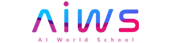Efficiency and effective management are two key components of teaching online. However, most teachers overlook these components. Various tech tools are available for teachers to improve these components. Flipgrid, Google tools, and Nearpod are not the only tech tools available for teachers who are into online teaching. These tools have been amazing tools for teachers involved in remote teaching.
Apart from the popular tech tools for teachers, there are some lesser-known but powerful free web-based tools available for teaching online. These tech tools for teachers are capable of transforming online teaching and increasing the engagement of students.
Here are the tech tools for teachers that can help them change things about the way they teach and refresh their daily routine of teaching online.
Mote – An amazing tool for teacher feedback to students
- Mote is a Google Chrome extension that makes it possible for teachers to create voice-based comments and provide feedback to learners.
- With Mote, faster and friendlier commenting is possible.
- Teachers can attach audio files and voice notes to documents, emails, forms, and assignments.
- Also, Mote can integrate with Gmail, Google Docs, Classroom, Slides, Google Sheets, and Google Forms easily without any hassles.
- This tech tool for teachers allows them to record and add audio comments to Google Classroom or Google Docs to give their feedback on the homework or any activity done by the students.
- Personalized feedback to students, too, in the form of an audio recording, makes a huge difference.
- With Mote, teachers can give better and more efficient feedback in 30 seconds than what they would do by typing.
- One of the biggest advantages of this tool is that the students don’t have to install the extension to receive and hear the audio feedback.
- It is a simple and user-friendly tech tool for teachers involved in online teaching.
Kialo Edu – An excellent website for facilitating rational debates
- In today’s virtual classrooms, discussion boards are common. However, when it comes to complex discussions or vigorous debates, they are not that useful.
- Kialo Edu is a free online platform for teachers who want to engage their children in thoughtful debates.
- This tech tool is specifically designed for classroom use to promote critical thinking in students and engage them in strong debates.
- Kialo Edu has a tree-like structure, having pros on one side and cons on the other.
- The issue or topic of the debate is there in the center.
- With valid evidence to support their claims, the students share them with others to see.
- Other students from the class build upon the arguments further with supporting evidence and counterarguments.
- Kialo Edu lays down a strong foundation for structuring robust arguments and allows students to learn the basics of debates and discussions.
- With Kialo Edu as an effective tech tool for teachers, students will enhance their critical thinking skills and engage constructively with other participants.
Dotstorming – A space for real-time collaboration and brainstorming
- Dotstorming is a collection of tech tools for teachers that enable seamless collaboration, meticulous planning, and decision-making.
- It makes it possible for learners in remote learning to interact with other students and actively participate as a group on a particular topic.
- Also, with Dotstorming, students can collaborate, share their ideas, and provide valuable feedback to others.
- It builds a learning-rich environment by allowing groups of students to collaborate on a particular topic.
VideoAnt – Transforming static learning into an active learning experience
- It is an effective online web-based annotation tool for desktops and smartphones.
- VideoAnt allows students to add annotations and comments to a video as it plays.
- All students need to do is click the ‘Add annotation’ button to add the annotation.
- It has the potential to transform any video into an active discussion.
- It makes it possible for students to actively engage and participate in video lessons.
Booklet – Highly engaging and interactive games for students
- It is a highly engaging, educational gaming tech tool that allows students to play and learn.
- Are you a teacher who is looking to make learning fun and engaging and believes in gamified learning?
- Booklet is the perfect tool to create an unparalleled learning experience for the students.
- Booklet offers a variety of games for teachers to choose from, to keep students excited and engaged.
- The games encourage and motivate students to participate in games and also gain rewards for correctly answering the questions.
- Teachers can teach some difficult concepts to students effortlessly by creating memorable classroom experiences through games.
- Students are free to play independently or in teams.
- The coins and avatars that students earn when playing games are called Blooks.
These tech tools for teachers will empower them to take their lessons delivered in class to the next level. If these free web-based tech tools are adopted by teachers in online teaching, learning will be much more fun, interactive, and engaging for students.